ONE COMMUNITY CHURCH
Ministry Tools & Resources
Below, you will find links to the tools needed throughout One Community Church.
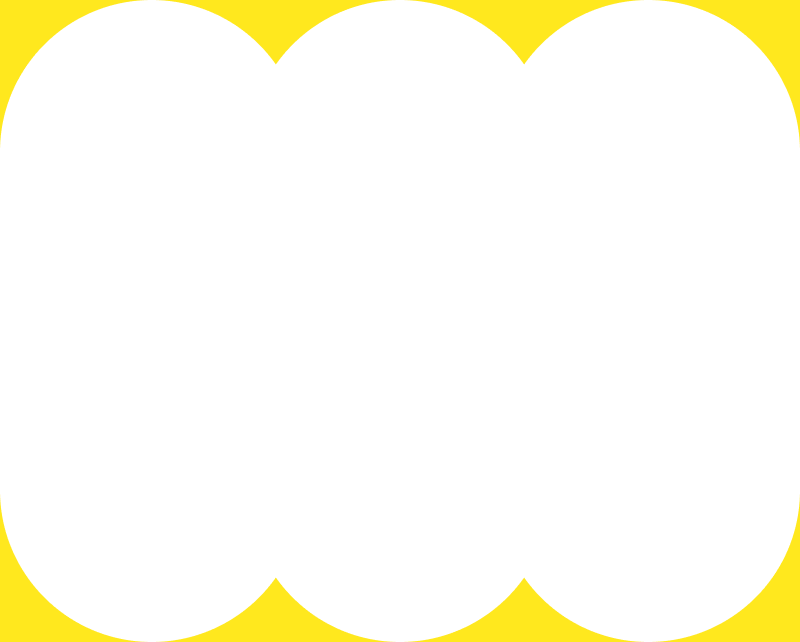
Have An Event ?
Small Event
A small event offers an intimate setting for focused discussions, learning, and networking for 20-125 people. It includes a brief program, interactive activities, and light refreshments to encourage connection and engagement.
Large Event or Conference
A large-scale event brings together professionals and experts for a day of networking, learning, and collaboration of 150 – 1000+. It features keynote speakers, breakout sessions, and interactive experiences, along with a dedicated luncheon for attendees to connect and engage.
Ex. Climb Conference, Men’s Conf, Women’s Conference, QBL Luncheon, VBS etc.
If you have any questions about completing the requests below, please call Cathy Blanton at 469.854.1280.
Top 6 Form Requests
Background Check
Need a background check?
This form authorizes a background check for verification purposes. It collects personal details to review criminal, credit, or other relevant records.
Event Briefing Form
Planning an upcoming event ?
This form captures key details for planning and organizing an event. It outlines objectives, logistics, and responsibilities to ensure smooth execution.
Graphic Request
Need a graphic request?
This form is used to request graphic design work. It collects project details, deadlines, and specifications to guide the design process.
Form Request
Need a new form?
This form is used to request the creation or update of a form. It gathers details on purpose, content, and requirements to ensure accurate setup.
Room Request
Need to reserve a space?
This form is used to request a room for meetings or events. It captures date, time, purpose, and setup needs for scheduling and coordination.
Print Request
Need print material?
This form is used to request printing services. It collects details on materials, quantity, and deadlines to ensure timely and accurate printing.
Need To Report An Incident?
Incident Report Form
This form is used to request the creation or update of a form. It gathers details on purpose, content, and requirements to ensure accurate setup.
Resource Hub: How-To-Help Videos
Videos Coming soon!
Categories
Browse the tool’s categories by ministry area to find the forms, guides, and materials that best support your needs.

Forms: Room Request, Medical Coverage, Wedding Request & Worship Request

Forms : Email Address Request , Canva User Request & Zoom Access Request

Forms : Print Request, QR Code Request, Social Media Request
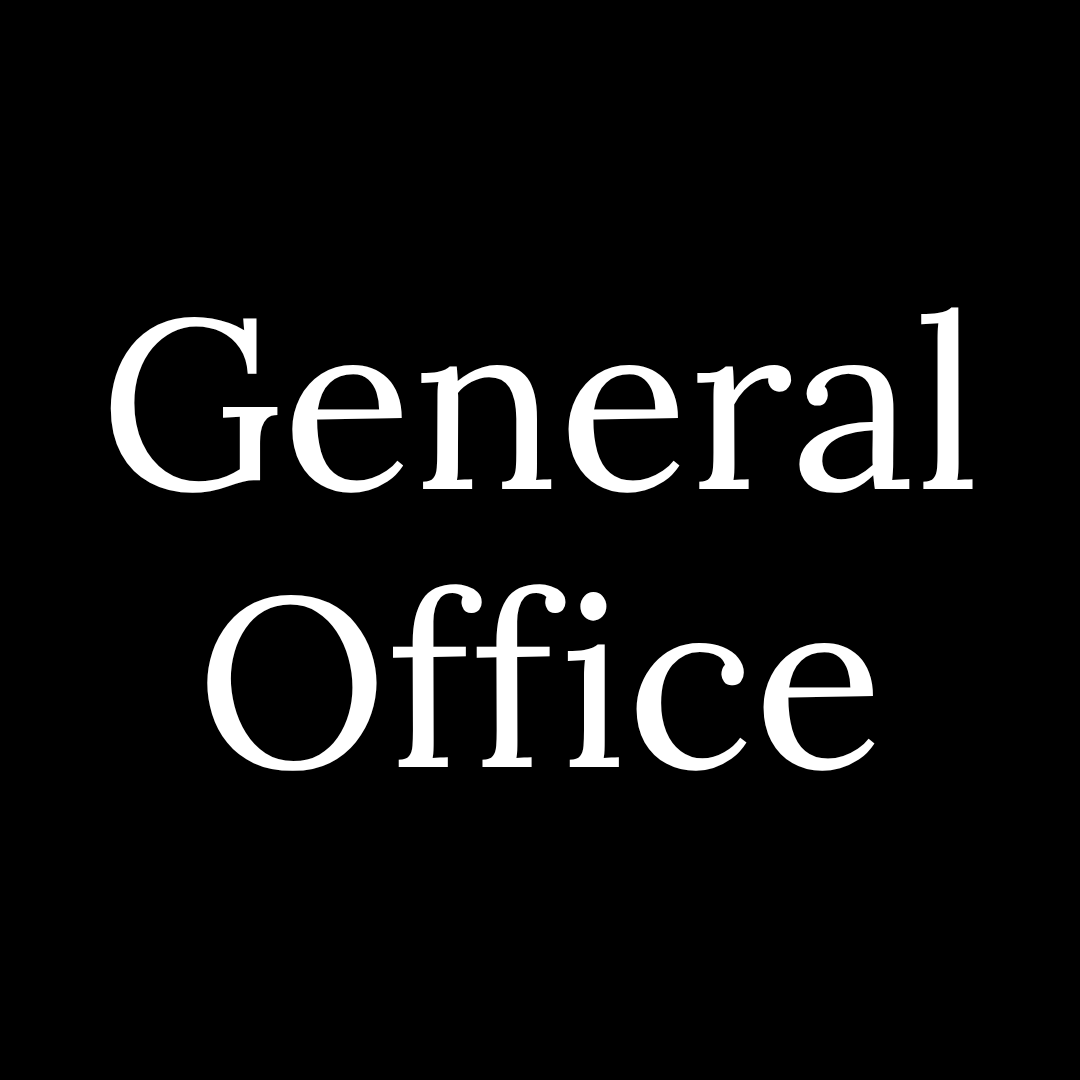
Forms : Incident Report, Maintenance Request, OCC Name Badge Request

Forms: ACH Setup Form, Disbursement , Finance Resource , Purchase Order Request

Forms: Background Check, Job Application, W-9, Employee Incident Request

Forms : Announcement, Communications & Graphic Request
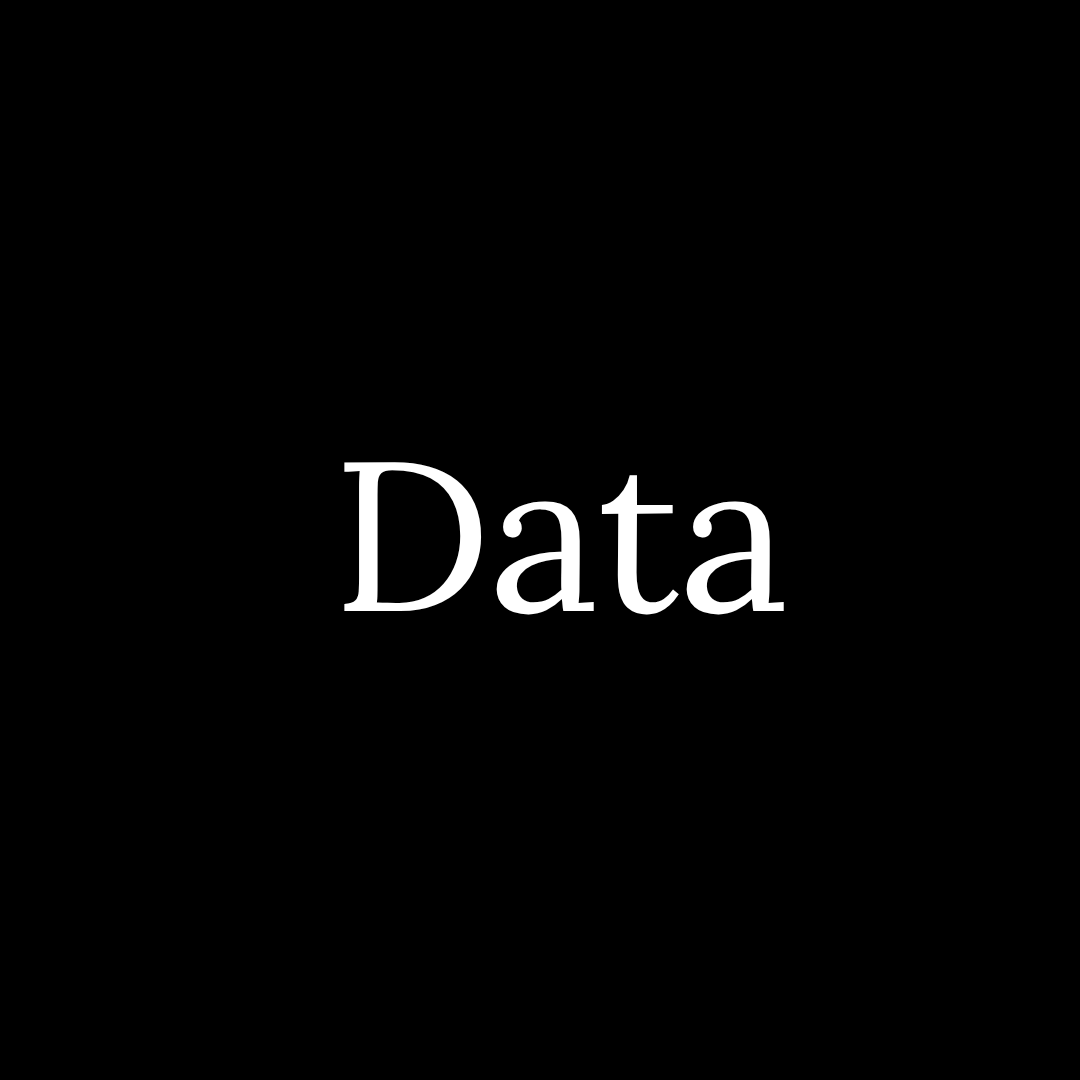
Forms: Form Request, Mass Import, Login to F1GO, F1GO Training Request
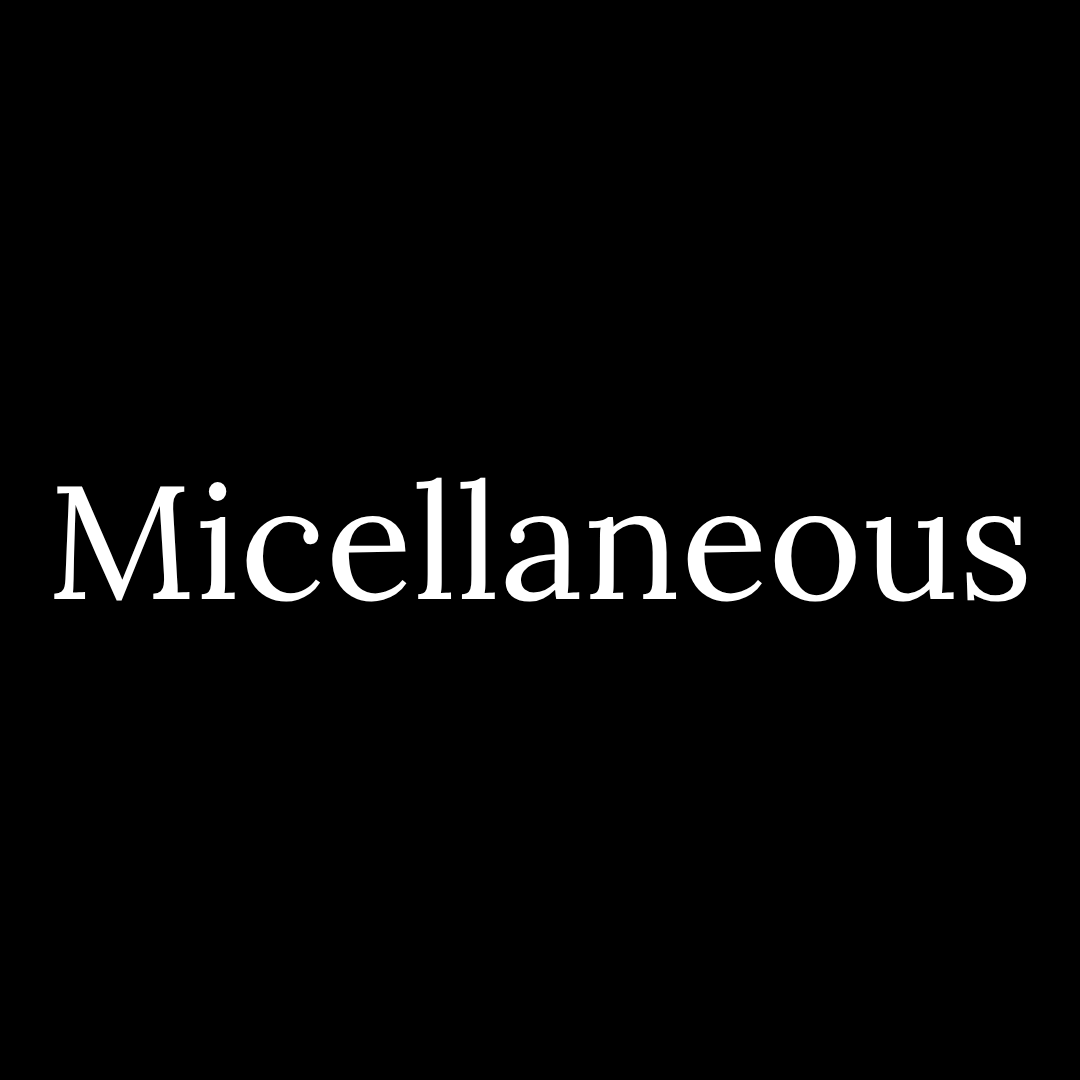
Forms : Lost Receipt , Pizza Order, Church Court, Funeral Resolution, Travel Request
Here’s a checklist of steps you will need to complete if you have an event.

Step 1 : Background Check
Complete a background check , if you haven’t already. Background checks are vaild for up to 2 years in the system.
Step 2 : Event Briefing Form
Complete a event briefing form. This ensures that all team members and ministry leaders are aligned and prepared for a successful event.
Step 3 : Room Request
Complete a room request. This ensures the space for a meeting or event is reserved.
Step 4 : Registration Form Request
Complete a registration form request. This form collects essential details from participants to sign up for an event.
Step 5 : Purchase Orders
Complete a purchase order to buy goods or services, detailing items, quantity and cost.
Step 6 : Print Request
Complete a print request. This ensures you have all the needed materials, signs and handouts for your event.
For all the ways you serve the kingdom of God, we’re here.
We value your input! Share your thoughts, suggestions, or questions to help us improve our resources and better serve your ministry needs.
web@visitonecc.com
